At nordicway, it's easy to connect your Shopify online store to your domain at nordicway, allowing you to use email services at nordicway while hosting your webshop on Shopify.
Here's how you can do it:
By default, Shopify provides an address for your webshop, for example, http://myonlineshop.myshopify.com. However, it's much better to have your shop on its own domain.
To achieve this, you need to make changes in your DNS settings.
Follow these steps:
- Log in to cPanel.
- Go to Zone Editor (DNS).
- Click 'Manage' for the domain where you want to set up Shopify.
You will enter your DNS administration. Here, you need to edit the top A-record as shown below. In our case, it yourdomain.com, but this will, of course, be replaced with your own domain.
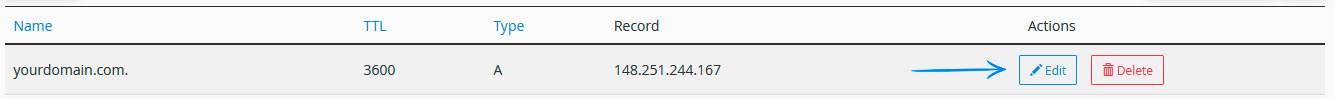
You should change the IP to the one used by Shopify. If you're unsure about which IP to use, contact Shopify support.
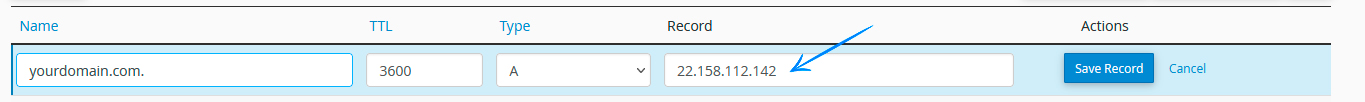
You also need to change your CNAME for www.yourdomain.com. This should point to shops.myshopify.com, as shown below:
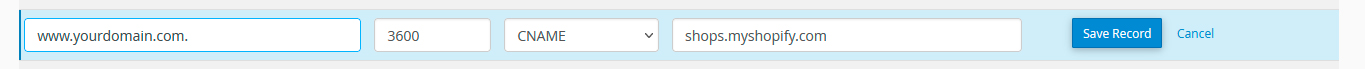
And that's it! Your shop will be displayed on your domain within 24 hours.
With Shopify, you can use their verification tool to confirm if your setup is correct.
Email at nordicway and shop on Shopify:
With the above setup, all emails sent to your domain will be directed to Shopify's servers, where you may not have mailboxes set up.
If you prefer the emails to be directed to your web hosting with us, so you can still use your emails, follow these steps:
Start by editing your MX record to point it to the destination mail.yourdomain.com:
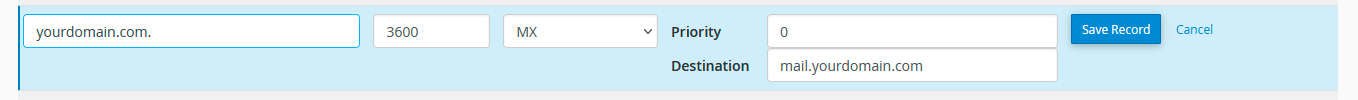
Next, delete the CNAME for mail.yourdomain.com:
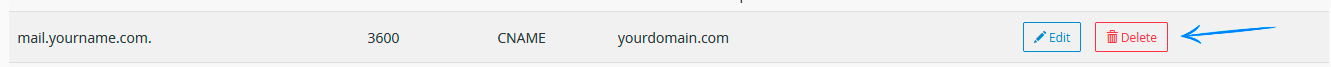
Finally, create a new A-record for mail.yourdomain.com, pointing it to your IP address here at nordicWay. This IP is the same as used in many other places in your DNS editor:
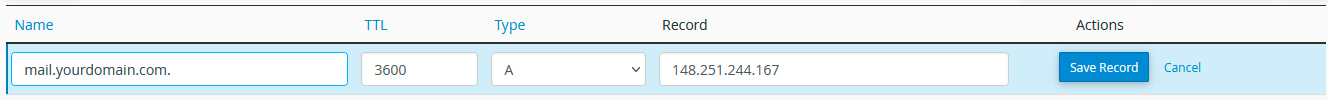
Now, your DNS is set up so your domain displays your Shopify shop, but your emails still land on our servers.
