When verifying your site in Google Search Console, you need to add a TXT record as instructed by Google below:
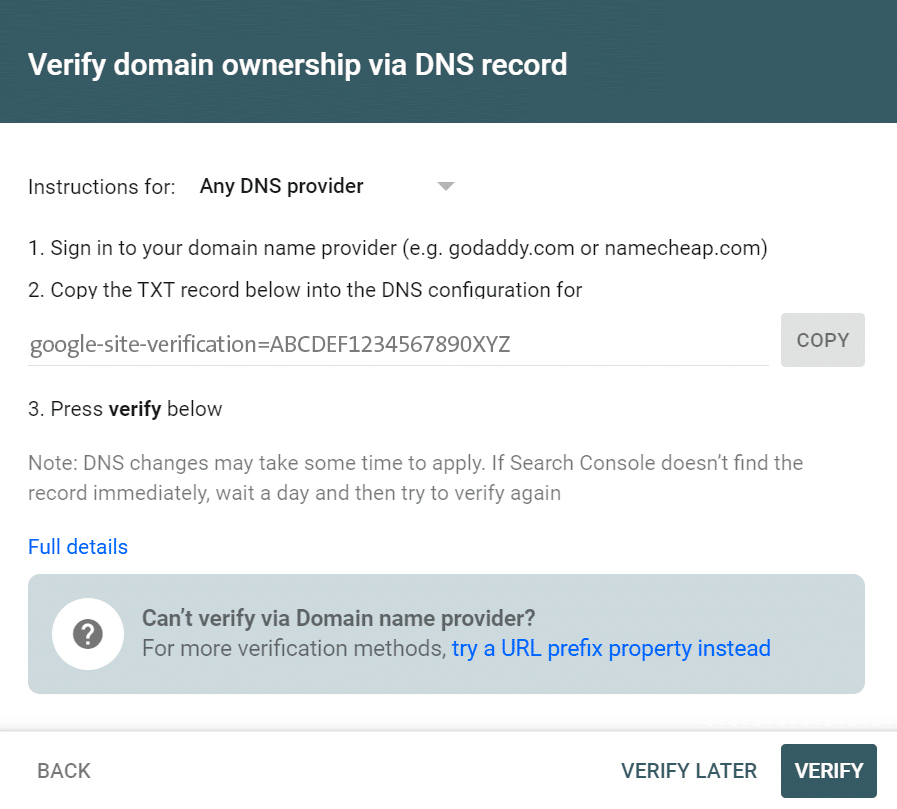
Here, click 'copy,' and then create your TXT record via:
cPanel -> Zone Editor (DNS)
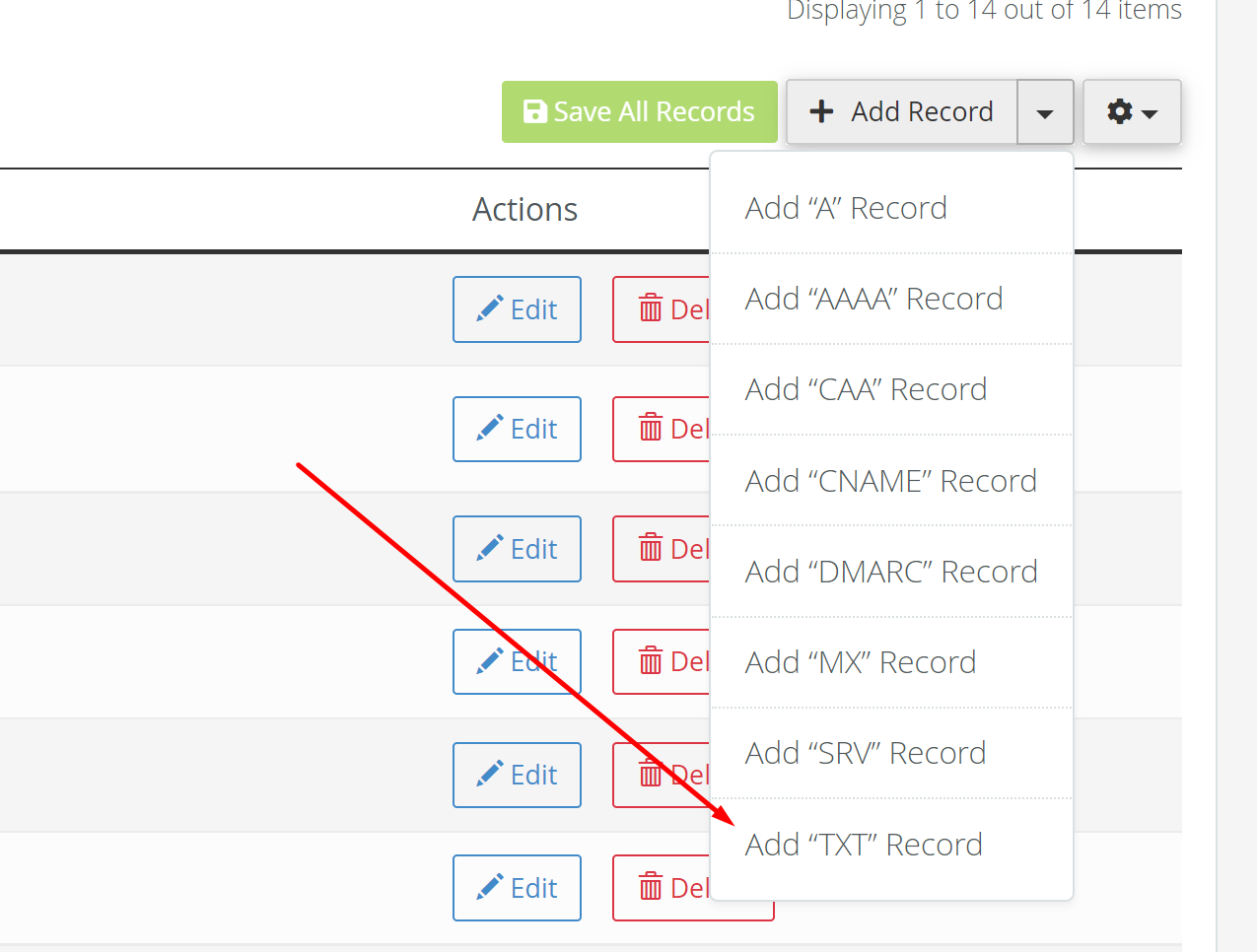
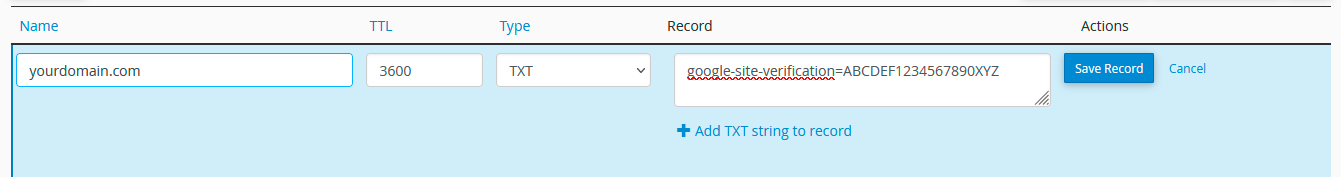
For the Name, simply enter your domain name, and in the Record field, paste what you copied from Google. The Type should be set to TXT.
It may take an hour or two before Google can see the new record and validate your site.
