At nordicway, you always have access to the latest stable version of PHP, and you can control which PHP version you want to use for your various websites.
For example, if you have a new site that performs best on the latest version of PHP and an older site that functions better on an older version, you can adjust it yourself.
First, log in to your cPanel with us. Then, go to Software -> MultiPHP Manager.
Here, you will see the following:
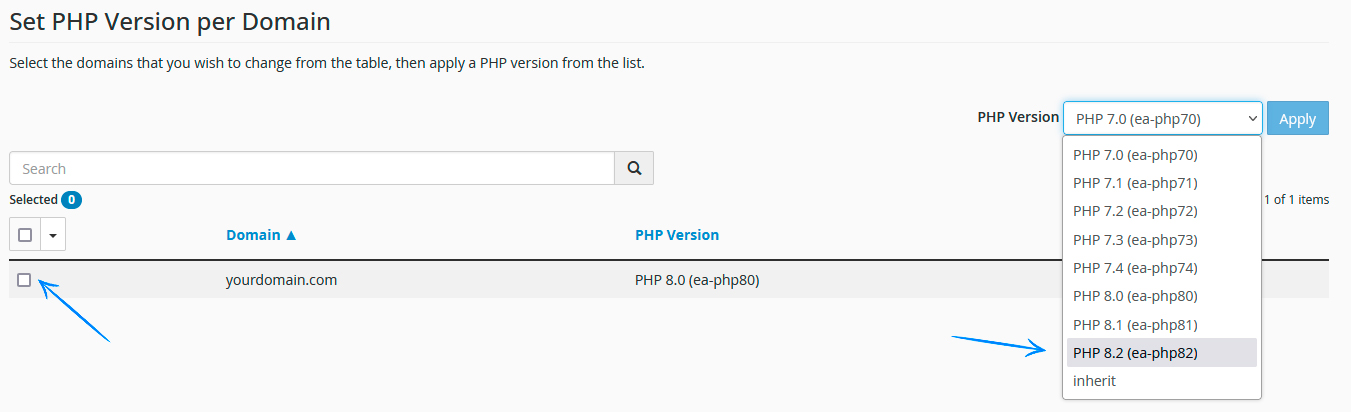
Now, you can choose which site you want to set the PHP version for and then select which PHP version that site should use.
