Are you running out of space on your web hosting account? In this guide, we'll show you how to find out what is taking up space on your web hosting account.
The first thing you need to do is log in to cPanel.
Next, go to "Disk Usage" and scroll all the way down.
Here, you'll find an overview that looks like the following:
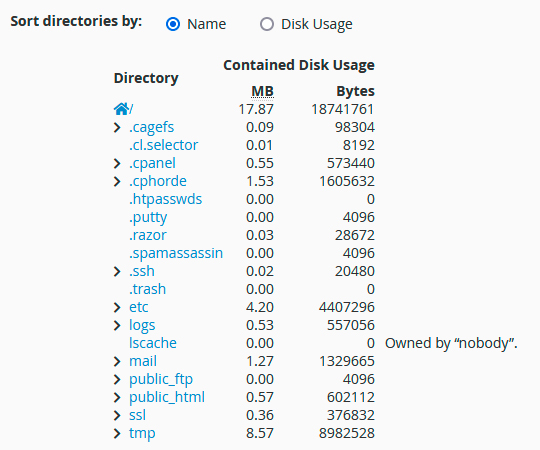
Here, you can review your folders and find the ones taking up the most space. You can sort the folders by disk usage if needed.
By clicking on the folder, you can access and view the files inside and delete them if you no longer need them.
