If you have received a new payment card or your existing payment card has expired, you must remember to change it in the control panel. Follow this guide to change your payment card.
1: Log in to your control panel
2: Click on "Edit my account"
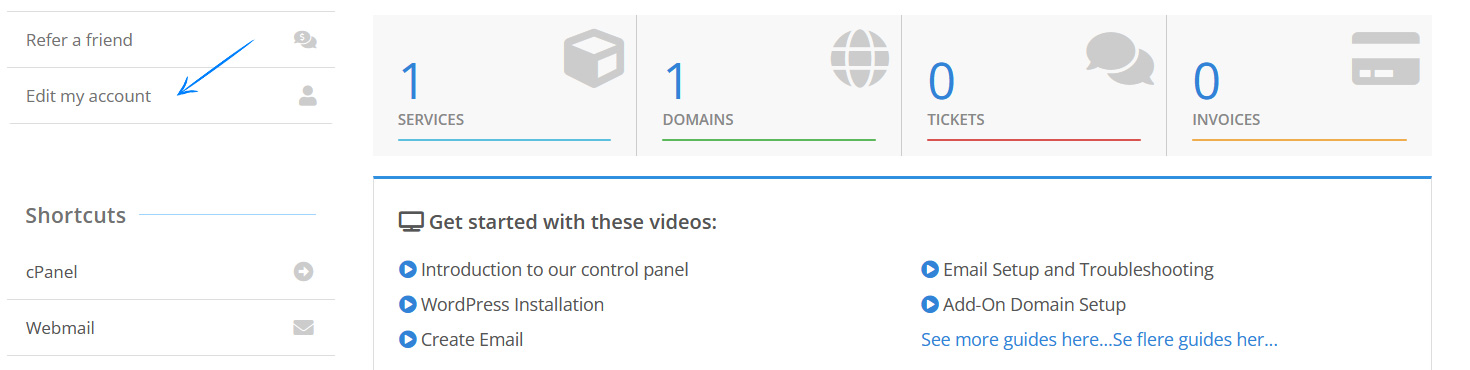
3: Click on "Payment methods"
4: Click the "Add New Credit Card" button
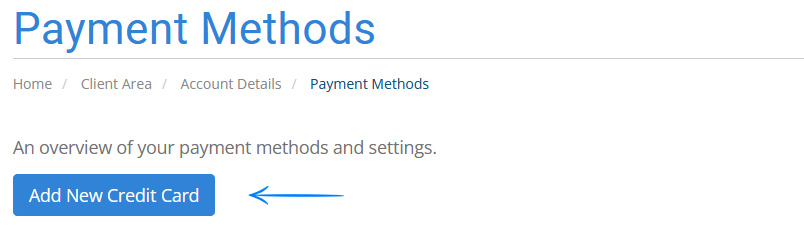
You can now enter the information on your new card and subsequently delete the old card from the account.
