To create a subdomain on an existing domain (can be on the main domain or on an add-on domain), first and foremost log in to cPanel.
Here you do the following:
- Go to the domain section and select the menu item "Domains"
- Click "Create Domain"
- Under "Domain" enter the desired subdomain. In the example below, we have the domain yourdomain.com and want the subdomain.yourdomain.com subdomain:
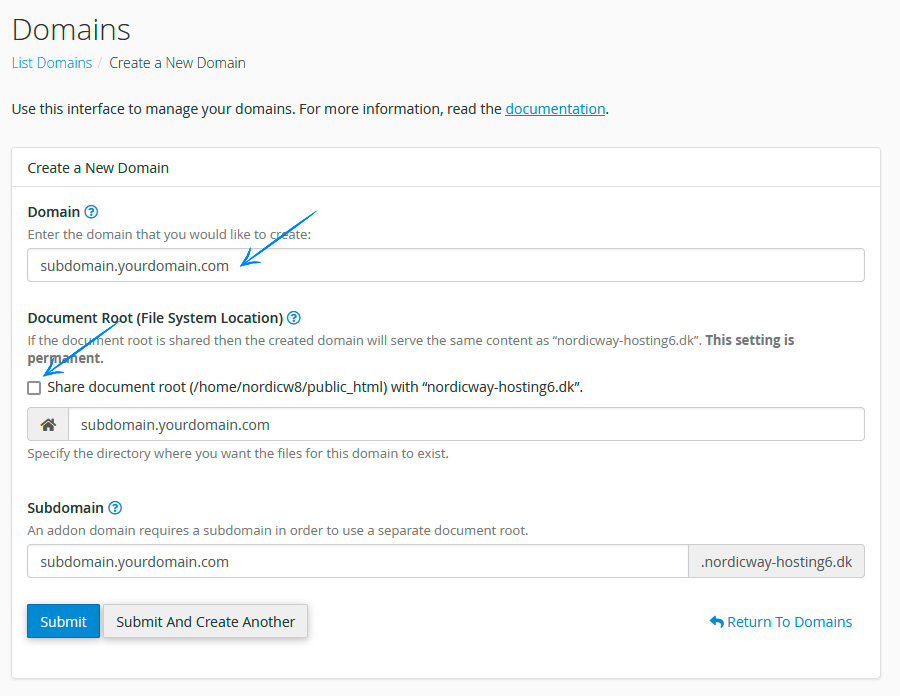
The document root section will often be filled in automatically.
It is important to be aware of whether "Share document root" is ticked or not. If it is ticked, your subdomain will not have its own file folder, so if you want to create a separate site, e.g., a staging site on your subdomain, it is important that "Share document root" is not ticked.
As you click "Create," the subdomain is created and ready for use immediately.
For example, you can install WordPress on your subdomain, or clone one of your other pages down to the subdomain, so you can work on the page without changing the original page.
