If you have an iPhone, iPad, or Mac, you can set up and synchronize your calendar and contacts with our server, so that you can have multiple devices using the same calendar and contacts.
TIP: If you also want to synchronize the same calendar with your calendar in Outlook, you can also follow this guide for syncing to Outlook calendar.
Start by going to settings -> calendar and add a CalDav account as shown below:
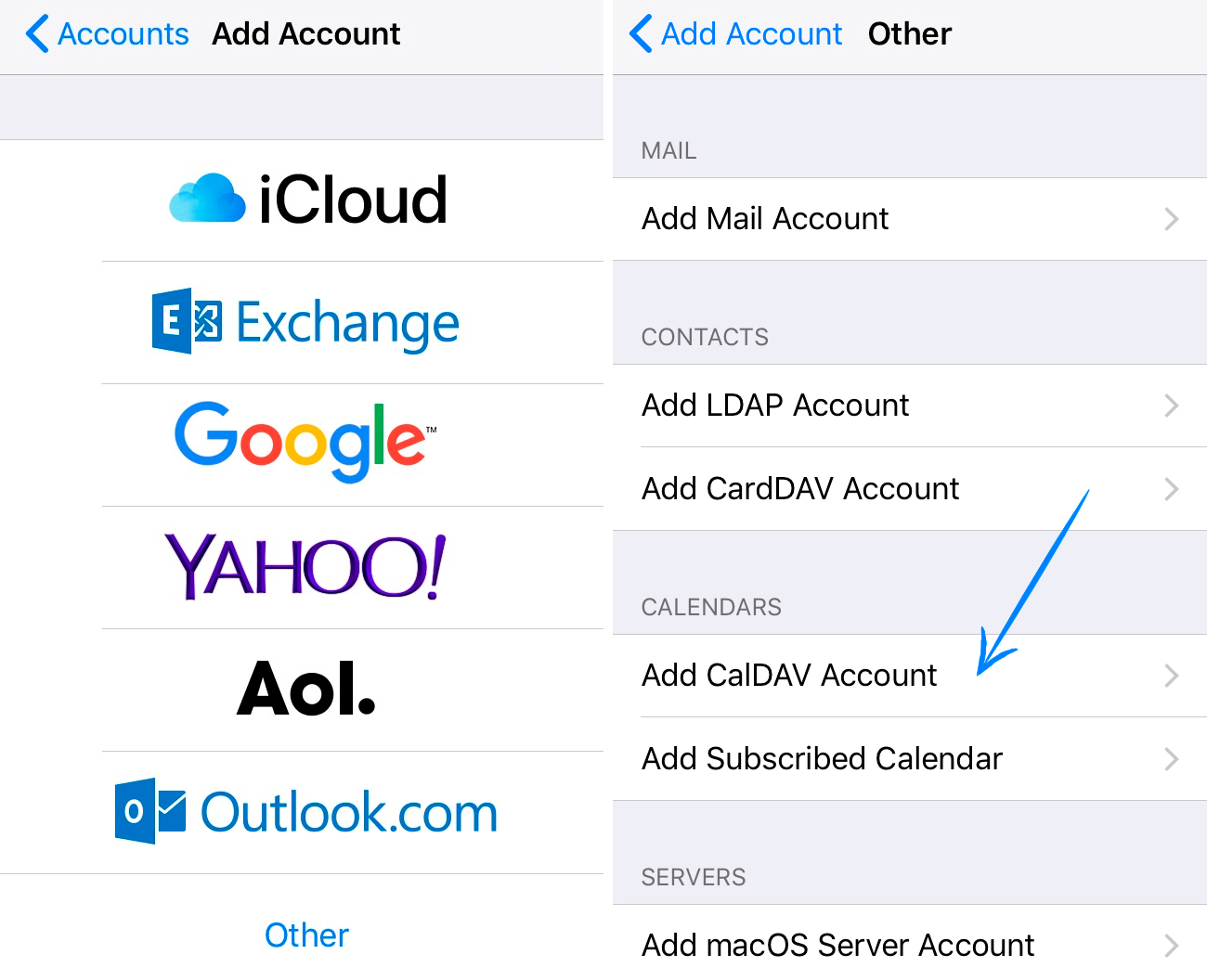
When choosing the type, select "Other":
Then set up your account as shown below:
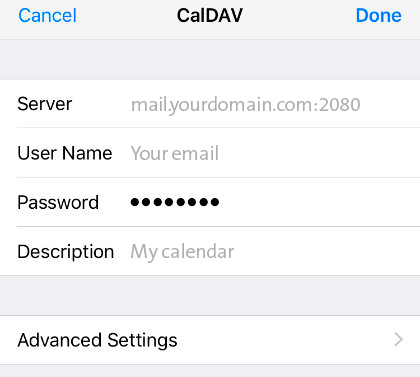
Important:
- As the server, enter "mail.yourmaindomain.dk" followed by ":2080". You should, of course, replace yourmaindomain.dk with your own main domain.
- As the username, use the email you are trying to set up the calendar for.
- The code is the same as the one you use for the respective email.
As you press next, your calendar connects with our server, and you are now ready to create events in your calendar that can be synchronized between multiple devices.
The calendar cannot handle invitations from other systems like Outlook and Gmail. If the calendar function is very important to you, we recommend looking towards Google Workspace or MS365. Otherwise, it should be seen as a feature to synchronize between devices where you create your own appointments.
