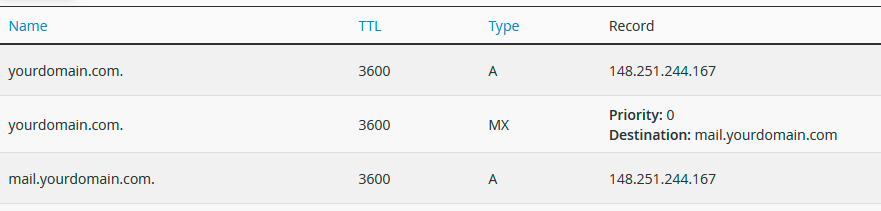If you point your nameserver to an external DNS service and would like to use nordicway for either website or email, then you need to set up your DNS. Here is a guide to point both mail and website towards nordicway.
- Log in to your DNS service and change your DNS settings
- Create/modify your A record with the name mail.yourdomain.dk and enter the server's IP address, which you can find in "My account" on nordicway.io (replace yourdomain.dk with your actual domain)
- Change your MX record to MX 0 mail.yourdomain.dk (replace yourdomain.dk with your actual domain)
- Modify the A record that contains your domain name. Here, enter the server's IP address, which you can find in your welcome email (replace yourdomain.dk with your actual domain)