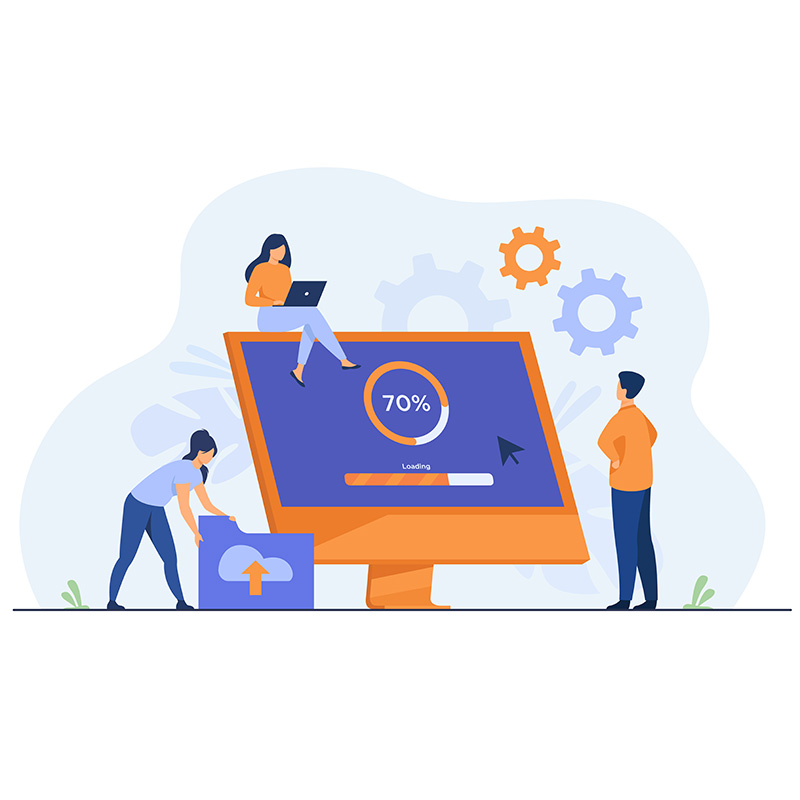Since this article was written, WordPress staging has become available directly through cPanel.
Many people are looking for web hosting with WordPress staging as an option. If you have the same desire, take a closer look at this article, which describes a good solution for setting up a staging environment. A staging environment is a clone of your website where you can perform various tests without your users experiencing temporary errors during development. Perhaps you want to try out a new WordPress plugin, a new theme, new updates, and more. Since there can be risks associated with these changes, you may not always want to make them on your live website. Imagine if the site goes down and causes a lot of downtime. If you want to be on the safe side, you should choose web hosting with WordPress staging as an option.
The solution we describe in this article uses a plugin. In theory, it can be done on all web hosts, but you need to make sure that your web host has enough resources to perform the action. The size of websites can vary significantly, and therefore, there may be some challenges in some cases. When you create a clone of your website, you should be aware that you are also doubling the space used by the website. If your website takes up 1 GB, it will use 2 GB after cloning. Therefore, first and foremost, ensure that you have enough space on your web hosting account with us.
Once that’s in place, you can install the WP Staging plugin. In your WordPress dashboard, go to “Plugins” and click on “Add New.” Simply search for WP Staging and install and activate the given plugin. Then you will have a new menu item in WordPress called WP Staging. Click on WP Staging and press “Create new staging site.” Make sure to clone everything and give your staging site a name. The name indicates the URL you will subsequently access the staging site on. Perform the action and wait for it to complete.
After a while, your staging site will be ready. The first time you access it, you need to enter your login details. When you are on your staging site, you will have a bar at the top telling you that you are in the staging environment. The changes you make there will not be reflected on your live website. So now you are ready to play around in your new WordPress playground.
With the free version of WP Staging, unfortunately, it is not possible to push your changes back to your live website. But it is actually possible with the pro version. Currently, a pro license costs 89 euros, which is quite cheap if you plan to work extensively with staging. In comparison, it would take several hours of work to manually move the pages from the test environment to the live environment and vice versa.
With nordicway, you can get web hosting with WordPress staging as an option.
Good luck with your work!