At nordicway, it's easy to create either a staging environment for your website or copy/clone your website to another domain on your account.
Here's what you need to do: log in to your cPanel and find our WordPress ToolKit in the 'Domains' section.
Once you're in your WordPress ToolKit, it looks something like this:
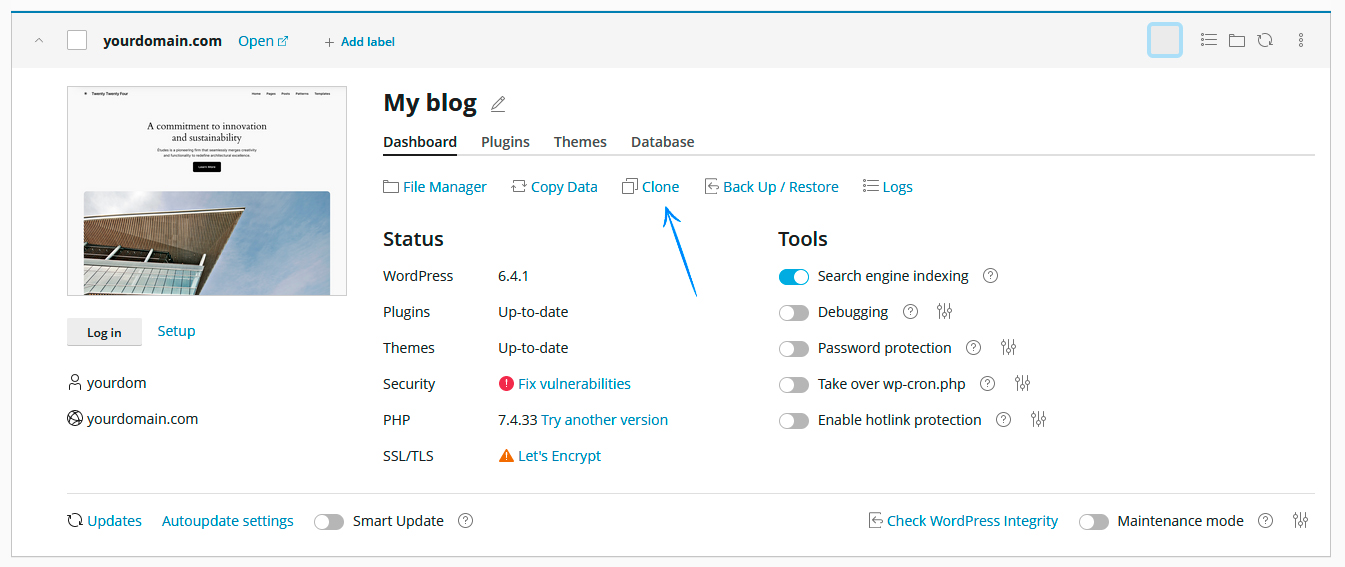
Whether you want a staging site or just want to clone your site to a new domain, choose the 'Clone' option as shown in the image above.
When you do that, you'll move to the next step where you can choose to create a subdomain to clone your site to or another domain on your account. In this example we are cloning to a subdomain called "staging".
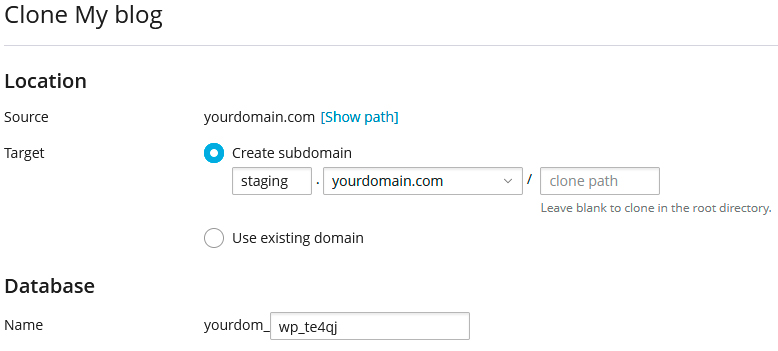
Please note that if you choose another domain on your account and want to clone the site directly to the root of the domain (not in a subfolder), you should leave the 'path' field empty (it's initially filled with 'staging').
Once you click start, your site will be cloned, and it will take a few minutes before it's ready on either your subdomain or another domain on your account.
